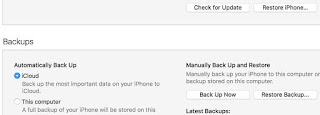Transfer ITunes Library from old computer to new computer for windows and Mac computer notebook.
You have old computer and you
have bought new laptop. You have multiple ios devices backup on iTunes of old computer. You want to transfer iTunes library PC to PC or you can say your iPhone data content Transfer to new computer.
Steps to transfer iTunes library PC to PC.
Here I will give you procedure for
transferring iTunes library, music, songs, audio files, photo, image gallery,
video movie, apps, all iPhone or iOS devices data content from windows
computer and mac computer / apple computer
or mac notebook. This is also applicable to transfer computer to computer iTunes
library migration.
Here one way you can do this by backup each iPhone to new computer. But this makes separate iTunes backup and it
cannot combine two iTunes library. For example you have one iTunes library on
new computer and one iTunes library on old computer. You want to merge
transfer two iTunes library to one iPhone.
Use below technique to merge two iTunes library.
You need to copy paste one iTunes library to automatically add to iTunes folder, this folder location
is inside iTunes media folder. I will explain it in this post how to do that.
Here first we take latest backup,
if you have not done it. For that connect iPhone to iTunes computer.
Keep iPhone turn on, if iPhone does
not start up or iPad won’t turn on. Then charge iPhone for some time check
battery connector. I have created separate post for how to fix iPhone iPad
won’t turn on.
If you don’t have iTunes
on your computer, then download it from apple site. Click on device tab
under iTunes. Click on your iPhone. Select on summary tab, on
right side you will see backup option - under manually backup and restore option.
If computer iTunes does not recognize iPhone, check USB data cable
connection, make sure you have latest iTunes version. Remove connection and refix
it to USB port.
Select on
backup now, you have latest backup of iPhone on iTunes.
Connect pen drive or
external hard disk or USB external media to old laptop computer.
We first copy iTunes backup that include music, video, films, photo
gallery, calendar, contact number list, apps and all iPhone data content to
external pen drive or hard disk. Find the location of iTunes folder on windows and mac computer.
For that
open iTunes – then click on edit – select preferences – choose advance option.
Here you will see iTunes media folder location. Normally path of iTunes media folder is user/ music / itunes/ itunes media.
If you have iTunes 8 or earlier, name of iTunes folder is iTunes music. After iTunes 9
name of iTunes music folder changed to iTunes media folder. ITunes 12 has same name.
On windows computer normally path for iTunes folder is
c:\documents
and settings\admin or username or your login name\my documents\my music\itunes.
On mac computer path for iTunes folder is
-go to finder - then home – then music folder.
Copy this iTunes folder to
external drive or pen drive. This will transfer iTunes library or iPhone / iOS devices data content to
external drive.
Connect external drive
to new computer. New computer may be Mac or windows computer.
Copy iTunes folder
from external pen-drive to new computer iTunes folder. Location on windows
computer is administrator or username or your login name\my documents\my music\itunes
and on mac computer name of folder is my music.
This way you have transferred iTunes library
from old computer to new computer laptop. Or you can say you have transfer iPhone data from one PC to another computer. Here is Iphone to Iphone / Ios device Data Transfer method. This transfer include your
songs audio files, movies, calendar , address book, apps etc. if you want to
combine or merge iTunes library, then go to automatically add to iTunes
folder inside iTunes media folder. Copy iTunes library to that folder. Itunes will automatically fetch those data
content to new iTunes library. When you restore iPhone with that iTunes, you
have transferred two iTunes library to one iPhone.
How to access iTunes library music from anywhere.
For music you can use
google play station music option. Just download google music manager
software on computer, you have iTunes library. Now install this software. Give path to iTunes library folder.
Different iTunes versions have different folder and location folder name like iTunes media folder or iTunes music folder. It goes through iTunes library
and upload songs and playlist to google play. You can access iTunes
library from android mobile also via google play. You can play iTunes
music from any devices.
You can also use apple music
membership for music option. You need apple id and you can
transfer music to apple music. You can access your music from any
iOS device by your apple id.
If you have old windows computer
and you bought Mac computer. In that case you need windows migration
software. Similarly if you have old mac computer / mac notebook or apple
computer and you bought new windows Microsoft computer. You need Mac
migration software. Reason for that is windows using FAT / File Allocation Table and New Technology File System/ NTFS file system. Apple has apple file system named HFS Hierarchical File System. Apple OS are having UNIX like OS and windows
have Microsoft platform. Due to different file system, you need software interpreter
which can communicate between windows and apple operating system.