how to Download Transfer Music to an iPod.
This post about how to get & put songs music on to an iPod. This help to solve your problem for how to import export music from iTunes / computer to an iPod. Or how do you download transfer music to an iPod. But if you want to transfer music from iPod to computer. Here is the way how to Transfer Music from Ipod to Computer.
Most common problem for new iPod user is how to put music onto iPod. So I created this ipod tips to solve this problem. Windows media player is not able to upload songs to iPod. You must use Apple iTunes to get music onto iPod. Windows Media Player can see the iPod as a hard disk. But not able to copy upload music from PC to iPod.
The steps to put music onto an Apple iPod with iTunes.
When you plug iPod to your PC first time through USB, you might get this pop up message. If you have already installed iTunes, than go to step 1 down this page.
You need to restart your computer to install iPod. Then the next time you start up, iPod will not generate any messages of this nature.
You need to install iTunes on your computer, if you have not installed iTunes. You can simply go to apple.com/iTunes to download the latest version. It also comes with iPod CD.
The next step is to launch the iTunes program. And it will recognize the iPod that you have plugged in.
It shows one message to give name to iPod. You can stick with the default name for your device or give name to iPod.
I also uncheck "automatically update music". Because I like to control what happens to my iPod manually.
When you're done with this configuration step, click "Next" :
register your iPod, or just click "Finish".
Step 1.
Finally you can see iTunes and also your iPod inside iTunes.
Step 2.
Click on whatever name you've given to your own iPod, and you'll see your music list, which is completely blank.
Step 3.
Click on the "Library" link on the left column. And you'll see what albums or music you’ve copied into your iTunes library. Or click on the "Browse" button on the top right (it looks like an all-seeing eye). A new panel will show up with lists of songs, artists and albums.
Step 4.
Select the song you want to put on to iPod. Then dragging and dropping that onto the name of the iPod on the left side panel of iTunes. Your song are copied to iPod.
Step 5.
Now you can eject your iPod and start enjoying the music player.
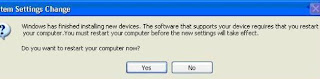
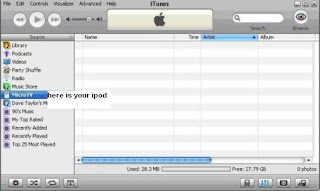
No comments:
Post a Comment