Transfer music from iPod to iTunes.
You can also use this method to Transfer copy video HD movies form iPod to computer and transferring movie mp4 iPod to iTunes and another iPod. This process is also applicable to iPhone, iPod touch 4th, 5th 6th generation, iPod nano and iPod shuffle all generation.
Here are the steps for transfer music from iPod to iTunes or computer.
Make sure your computer is installed with iTunes.
Step 1)
Now connect your iPod to computer via USB cable.
Computer may open iTunes and ask you that you want to sync iPod.
Click on NO.
2)
Your iPod is detected as a one of the drive may be as a G: drive on computer. Open my computer.
3)
You need to unhide file and folder. Here are the steps for windows vista and xp.
In windows XP, unhide folder for iTunes music transfer.
Open iPod drive.
Click on tools folder options as shown in figure.
View tabs and select show hidden files and folders.
Apply OK.
In windows vista: unhide folder for music transfer.
Open the iPod drive and click on organize.
Folder and search options.
View show hidden files and folders.
Here I have explained all about music transfer from apple iPod. But you can also apply this for HD movie and video transferring from iPod touch also.
Step4)
In iPod drive you will find a folder called ipod_control. Open ipod_control folder and you will see : 1. calendars 2. contacts 3. ipod_control 4. notes 5. photos.
5)
Open the ipod_control folder. Then open the music folder > Copy entire folders (it should like these: F00, F01 ...) onto computer. Paste it to somewhere on desktop. This is the music that you want to transfer from iPod to iTunes or computer.
6)
Open iTunes and insert desktop folder into: library Music.
7)
Now sync iPod with this computer. You will not lose any of your music.
I hope you can successfully transfer movie video and music from apple iPod nano, shuffle and iPod touch to computer and iTunes.


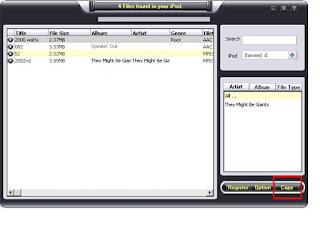
No comments:
Post a Comment